



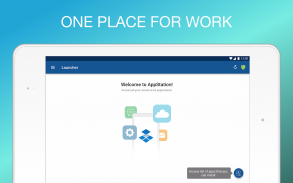

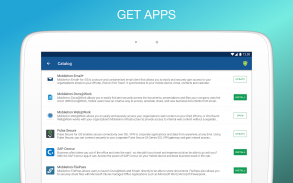
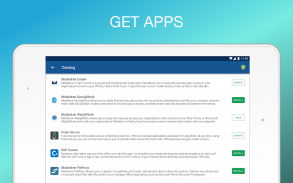
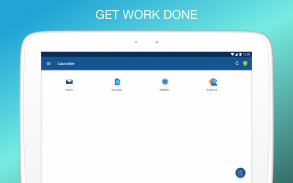

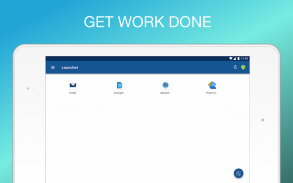
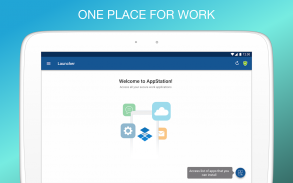
MobileIron AppStation

Beschreibung von MobileIron AppStation
MobileIron AppStation bietet bequemen Zugriff auf die für die Arbeit erforderlichen Ressourcen.
Beste Technologie
• Speziell für die mobile IT mit Millionen von Benutzern weltweit entwickelt
• Vollständige Trennung von Unternehmensdaten und persönlichen Daten
• Über 500 Global 2000-Kunden
• Mehr als 97% Kundenzufriedenheitsrate
Mit nur wenigen Schritten macht AppStation den Zugriff auf Unternehmensressourcen auf Ihrem Android-Gerät einfach:
• Zugriff auf den Enterprise App-Katalog
• Lesezeichen für Unternehmenswebanwendungen
HINWEISE: MobileIron AppStation in Verbindung mit MobileIron Cloud wird von der IT-Organisation Ihres Unternehmens unterstützt. Befolgen Sie die Anweisungen Ihrer IT-Organisation, um diese App zu verwenden.
Weitere Informationen zur mobilen Sicherheit: http://www.mobileiron.com/de/solutions/mobile-security
Erfahren Sie mehr über BYOD: http://www.mobileiron.com/de/solutions/byod
Weitere Informationen zum visuellen Datenschutz: https://www.mobileiron.com/de/video/visual-privacy
Folgen Sie uns auf Facebook: https://www.facebook.com/mobileiron
Folgen Sie uns auf Twitter: https://twitter.com/mobileiron
Folgen Sie uns auf G +: https://plus.google.com/+mobileiron
Weitere Informationen zu MobileIron finden Sie unter http://www.mobileiron.com
























